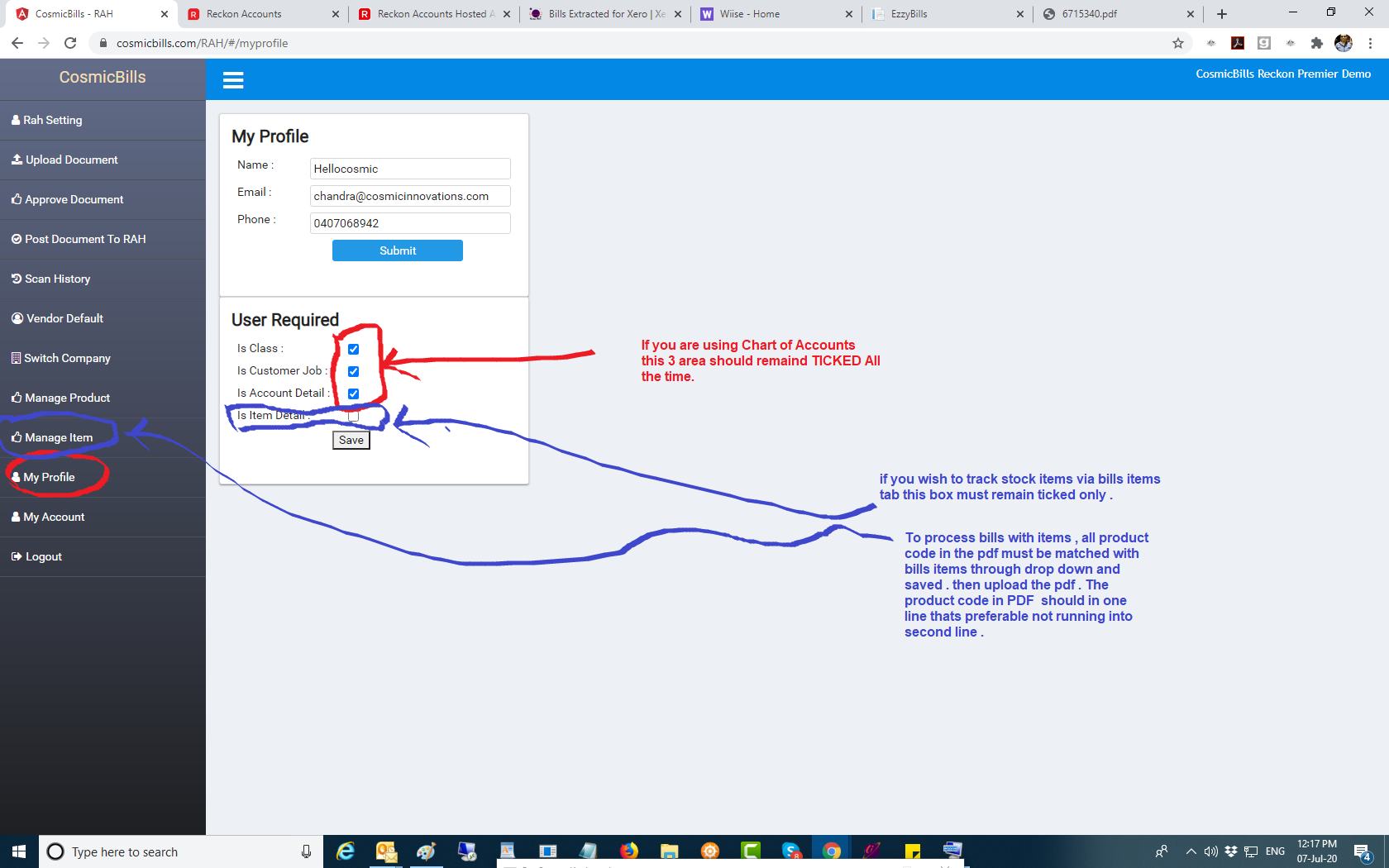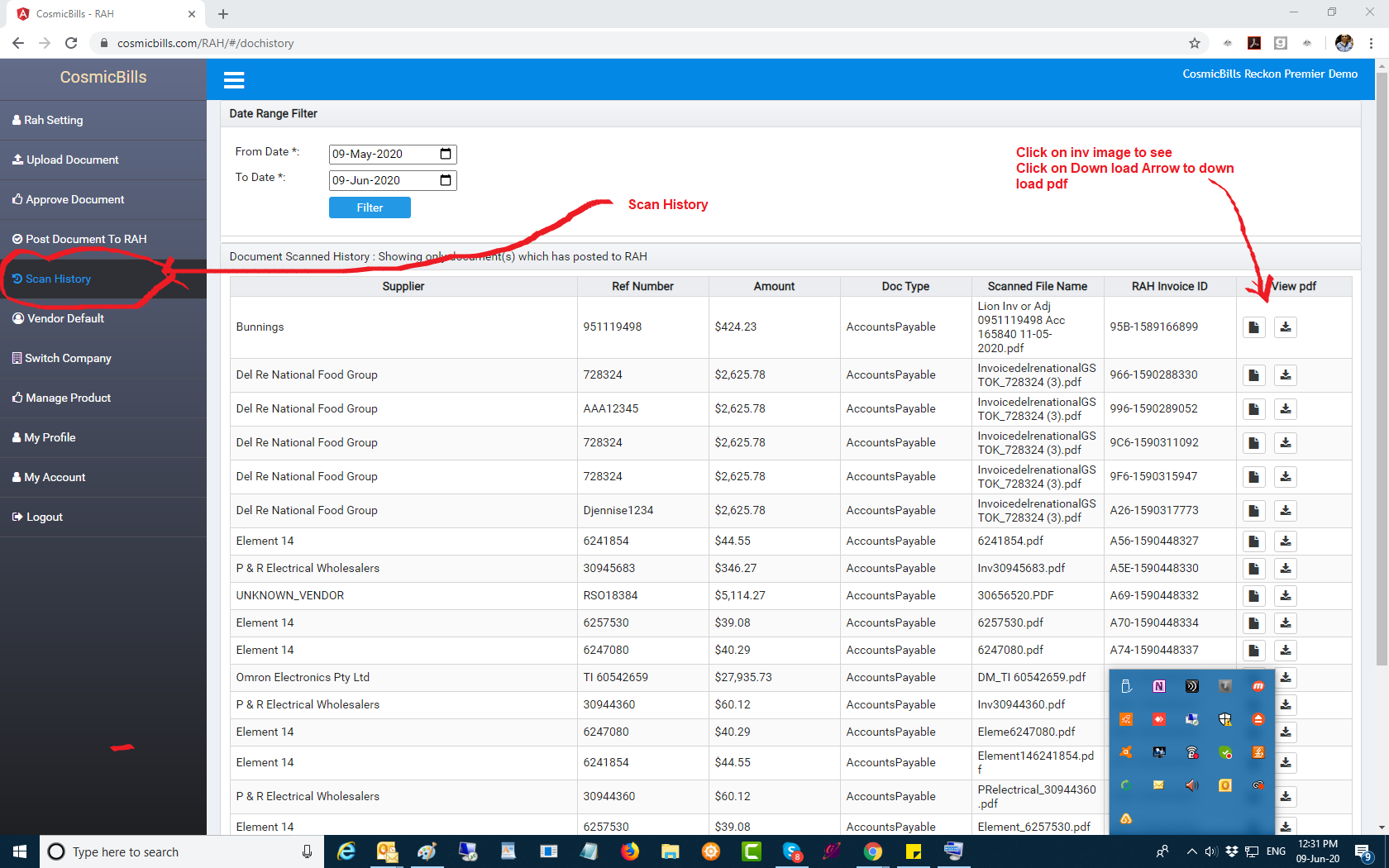Cosmic Bills App for Reckon Hosted -Australia LOGIN
Cosmic Bills automates your Bills, we will remove your Accounts payable painful task of entering multiple line items bills. We can reduce your cost of Accounts Payable and get your business automated.
Did you remember to create New User Name in your Reckon Data file? User Name must be: cosmicapi, password:cosmicapi and allow:Full Access
GET YOUR FREE 150 PDFS BILLS SCANNED
How to Register Cosmicbills to your Reckon Data file
Create New User In Reckon as: cosmicapi
Password:cosmicapi
Allow :Full Access
This allows Cosmic to integrate with Reckon your Reckon Data file , WE DO NOT HAVE ACCESS TO YOUR DATA FILE AT ALL
THIS IS RECKON API REQUIREMENT ONLY
How to use 1st option to scan your bills for best performance use this 1st option
How to do Item Mapping to be able to use items tracking in Reckon data file
How to do Product mapping
NEW FEATURE :No need to cut and paste your Reckon Data file watch this video
Its simple now just pick your data file from the drop down at cosmicbills setup box.
But still need to create internal new user we suggest you use:”cosmicapi” as ID and also as password:”cosmicapi” and give Full Access
MAKE SURE YOU HAVE SEEN THE FULL VIDEO , YOU WILL SEE 3 SCREEN SHOTS
How to get bills scanned : 1. Just upload bills and log out and wait for email to approve and post.
2. Just upload and logout we will do the whole process and post to RAH and confrim by email .
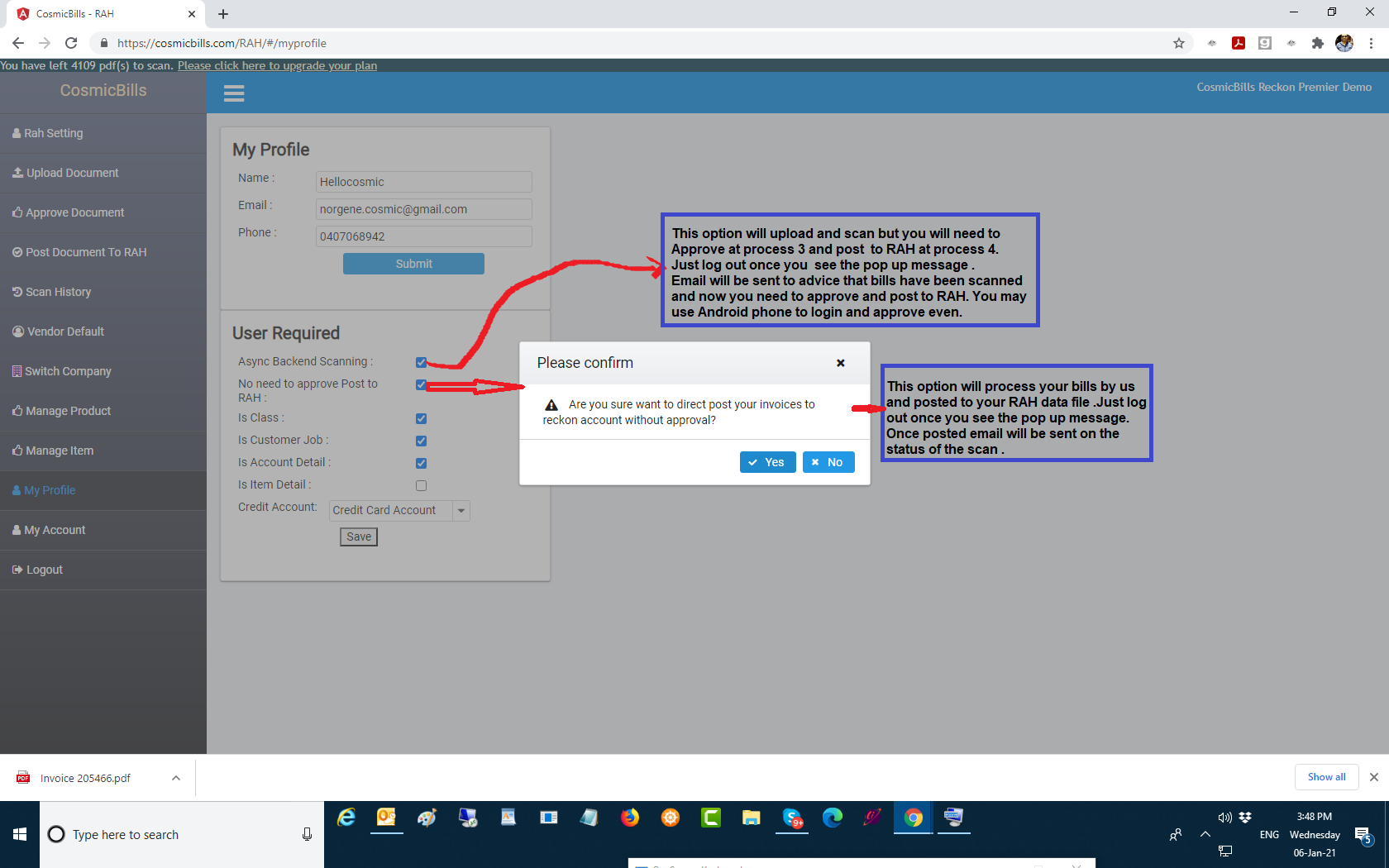
1.Process Bills no need to wait just approve when email sent
2. Process bills just upload only we will scan and post it for you
How to set Bills Items to track Stock Items
Where to find PDF view and Download
How to add ABN and Tax Code in Supplier Box
How to Process Bills into Reckon Hosted
How to Register CosmicBills to connect to Reckon Hosted
How to add ABN and Tax Code in Supplier Box
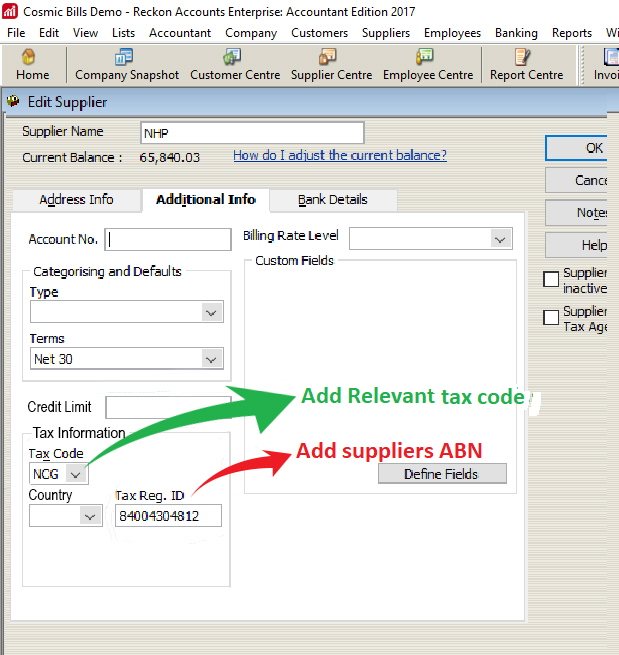
TRY 1ST FOR YOUR SELF USING OUR OWN DEMO :
TO LOGIN TO COSMICBILLS:
USER NAME: Hellocosmic
Password: Hellocosmic1012
BELOW ARE SAMPLE PDFS FOR YOU TO TRY
These PDFS MUST Be added already into your data file
In each supplier Box: Add their ABN and Tax Code : NCG or NCF
https://cosmicbills.com/wp-content/uploads/2020/04/For-demo.zip
Take the initial step
START USING COSMIC BILLS TODAY!
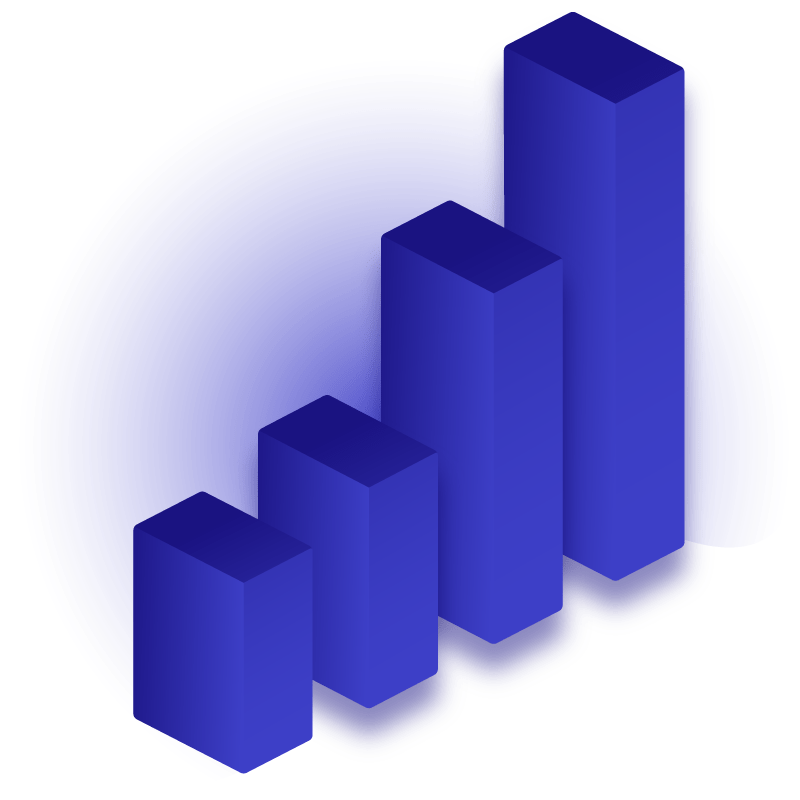
SAVE MONEY
SAVE TIME

USER FRIENDLY INTERFACE
Our Story
Cosmic Bills has also another division of Cosmic Innovations and Cosmic Accounting Group.
Cosmic Accounting Group has 2 highly experienced partners : Chandra Wasan , FIPA, CTA
George Vourantonis, CA, and Registered Auditor. Both of them has over 25 years in Accounting and Tax experience.