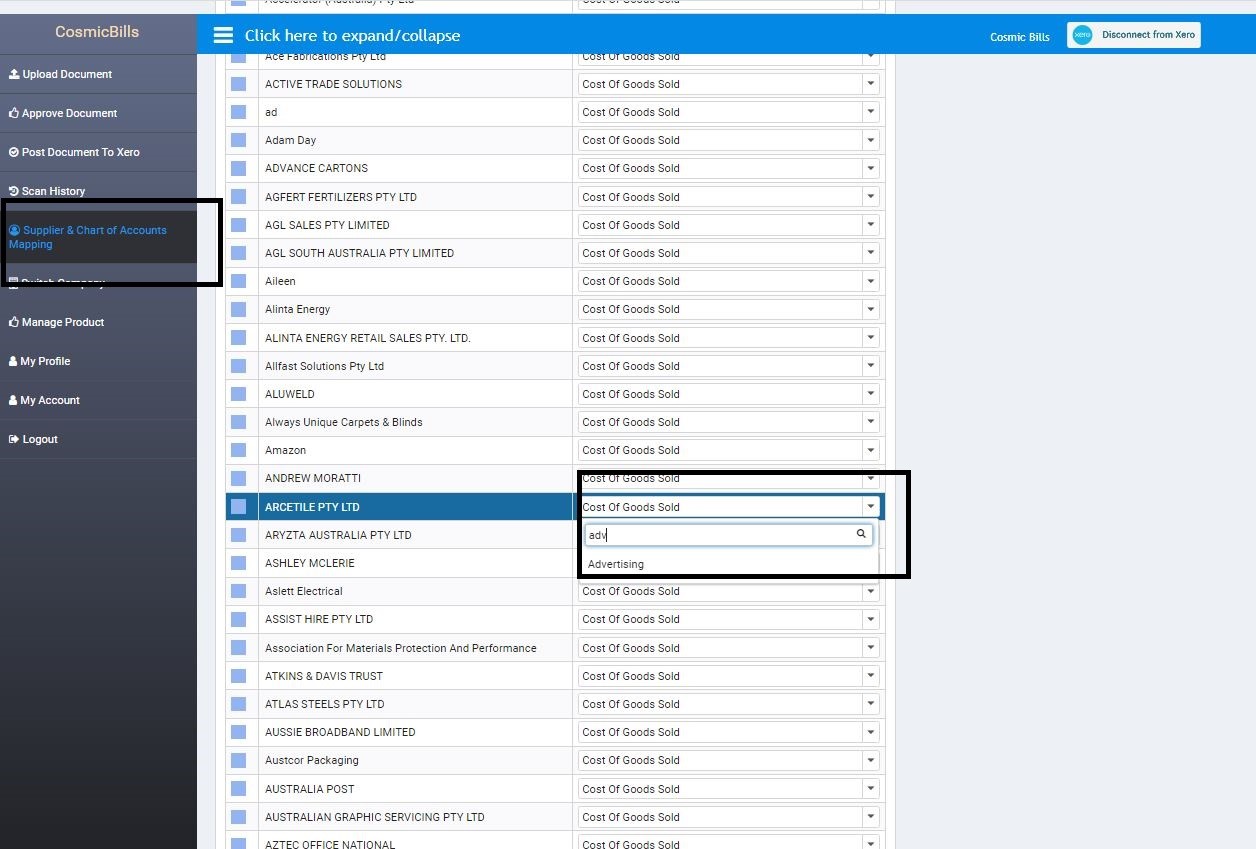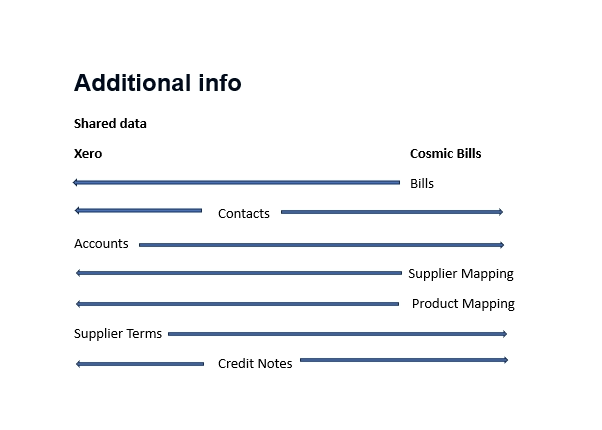What are you looking for?
Account codes on bills to Xero
How does it work?
Set account codes for your suppliers in Cosmic Bills
You can set default account code in Cosmic Bills for a supplier. Initially all supplier has a default account “cost of goods sold”. You may map your supplier by following below steps.
- Go to Cosmic Bills > Supplier and Chart of Accounts Mapping, search for the supplier, and then select an account code for this contact. The account codes are from your accounting software.
- If you set an ‘account code’ for a supplier, then this account code will get used when we scan your bill.